Course Description
We have designed this course ‘Java Programming’ for Test Automation Developer extensively. It is a key skill for any Test Automation Developer to have Java programming knowledge.

Automate web-based applications, API automation, Apache Maven, TestNG, Jenkins, GITLog4J with SLF4JPage Object Model [POM], Data Driven Framework, Behaviour Driven Development using Cucumber

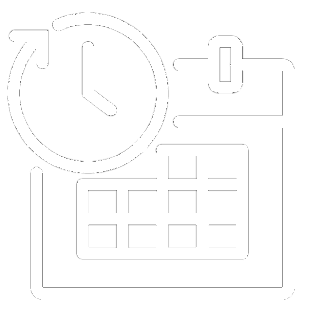


Full Stack Test Automation Training will make you expert to Automate web-based applications using Selenium 3.x (Java and Python), API automation using Postman and RestAssured by giving you complete hands-on training by implementing different frameworks like Apache Maven, TestNG, Jenkins, GIT, Log4J with SLF4J, Page Object Model [POM], Data Driven Framework and Behavior Driven Development using Cucumber.
The Full Stack Test Automation Training program is a comprehensive and exclusive training program for complete Test Automation team(s), covering all basic and advanced concepts of Java, Python, TestNG, Pytest, Selenium WebDriver, Postman & RestAssured that makes you the expert in Complete Test automation.
At NPN Training we believe in the philosophy “Learn by doing” hence we provide complete Hands-on training with a real time project development.

The Full Stack Test Automation Training begins with a refresher course on Java, Python, API Testing and covers the test automation & its significance in the industry using Selenium. The course consists of
We have designed this course ‘Java Programming’ for Test Automation Developer extensively. It is a key skill for any Test Automation Developer to have Java programming knowledge.
This course focus on complete Selenium 3.0, it’s features and implementation with industry best practices by learning about the concepts and implementations of Selenium Overview, Locators, Working with Web Controls, Advance CSS & XPath Locators, Working with Selenium API, Handling WebDriver Synchronization, Advance interactions of WebDriver and Test execution in cluster using Selenium Grid.
In this course, you will learn the fundamentals of Web Services, API and REST APIs. Overview of REST architecture, Introduction to REST API, Base URL, Resources, Headers & Cookies.
Pre-Requisites : Basic programming knowledge
Course description: We have designed this course ‘Java Programming’ for Test Automation Developer extensively. It is a key skill for any Test Automation Developer to have Java programming knowledge.
“Learn to walk before you run”: We will make sure the basics were strong enough to continue the marathon in Test Automation using Java.
Language Fundamentals
3 Hours 2 Assignments
Learning Objectives – In this module, you will learn Java fundamentals, dealing with Arrays, Source File declaration rules, Variable arguments.
Topics –
Class and Object
6 Hours 2 Assignments
Learning Objectives – In this module, you will understand the main concepts of class, objects, constructors, memory management, object reference variables, methods, access modifiers, importance of garbage collection, blocks and wrapper classes. After this module, you will be able to understand and write the business logic on your own.
Topics –
Object Oriented Programming
3 Hours 2 Assignments
Learning Objectives – In this module, you will understand the main concepts of Object Oriented Programming, Inheritance, Polymorphism, Encapsulation and Abstraction with industry best practices and complete hands-on program.
Topics –
Abstract Class & Interfaces
3 Hours 2 Assignments
Learning Objectives – In this module, you will understand the concepts of Abstract class, rules for abstract class, abstraction using abstract class, Interfaces, rules for Interfaces, implementing Interfaces, difference between an Abstract class and Interfaces with industry best practices and complete hands-on program.
Topics –
Exception Handling
4 Hours 2 Assignments
Learning Objectives – In this module, you will understand the concepts of how to handle exceptions in your code.
Topics –
Collections & Generics
6 Hours 6 Assignments
Learning Objectives – In this module, you will learn why you would want to use collections instead of arrays and understand the power of Lists, Sets, and Maps. Which includes, Overview of Collections, Lists, Sets, Maps, iterating collections, Overview of Generics and advantages of Generics with industry best practices and complete hands-on program.
Topics –
Debugging Java Application
3 Hours 1 Assignments
Learning Objectives – In this module, you will learn the key aspect; debugging to handle programming related issues or understand any application flow properly.
Topics –
Build Automation Tool : Apache Maven
2 Hours 2 Assignments
Learning Objectives – In this module, you will learn the most widely used build management tool i.e Maven.
Topics –
Logging
1 Hours 1 Assignments
Learning Objectives – In this module, you will learn about SLF4J with Log4j logging framework, which was widely used for logging in Selenium automation. You will learn about SLF4J architecture, Log4j components (Logger, Appender & Layout), Log4j logging levels and configuring Log4j with complete hands-on program.
Topics –
Version Control System : Git
3 Hours 1 Assignments
Learning Objectives – In this module, you will learn about Distributed Version Control System GIT, which was widely used for source code management. You will learn about Version Control System, types of VCS, GIT and GIT hosted services, installation of GIT & GIT operations with complete hands-on program.
Topics –
TestNG
3 Hours 1 Assignments
Learning Objectives – In this module, you will learn about TestNG Framework, annotations, prioritizing the test cases, grouping of the test cases, applying the dependency between the test cases, parameterization with TestNG, perform parallel execution with TestNG and custom report generation with TestNG.
Topics –
Course description: The course focus on complete Selenium 3.0, it’s features and implementation with industry best practices by learning about the concepts and implementations of Selenium Overview, Locators, Working with Web Controls, Advance CSS & XPath Locators, Working with Selenium API, Handling WebDriver Synchronization, Advance interactions of WebDriver and Test execution in cluster using Selenium Grid.
Getting Started with Selenium
3 Hours 2 Assignments
Learning Objectives – In this module, you will learn the fundamentals of Selenium WebDriver, understand what is WebDriver, different types of implementation of Web/Driver and handle AUT via different options using built in API.
Topics –
Identifying Elements – Locators
3 Hours 3 Assignments
Learning Objectives – In this module, you will learn different strategies to locate a WebElement, the advantage of each approach and also we will learn about advanced techniques to locate a WebElement.
Topics –
Working with Web Controls
3 Hours 3 Assignments
Learning Objectives – In this module, you will learn how to handle different web controls using Selenium. Like dropdowns, list, checkboxes, radio buttons, web tables and advanced widgets (Date picker, tool tips, accordions & auto complete text boxes).
Topics –
Advance CSS & XPath Locators
3 Hours 2 Assignments
Learning Objectives – In this module, you will learn the advanced CSS locators concepts. You will understand CSS locator, building an effective CSS locators using different tags and attributes, how to handle dynamic elements using CSS locators.
Topics –
Working with Selenium API – I
3 Hours 2 Assignments
Learning Objectives – In this module, you will learn executing the Java script code, simulating the front, back behavior on browser (Ex: Navigate forward, backward & refresh), handling IFrames elements, working with window handles, handling multiple popup windows.
Topics –
Handling WebDriver Synchronization
3 Hours 2 Assignments
Learning Objectives – In this module, you will learn different ways of handling synchronization, handling different exceptions, pageLoadTimeOut property, different types of waits (Implicit & Explicit waits) and exploring ExpectedConditions API during automation.
Topics –
Advance Interactions of WebDriver
3 Hours 1 Assignments
Learning Objectives – In this module, you will learn advanced Mouse interactions of WebDriver like right click, Mouse actions, Drag and Drop etc. And different keyboard interactions like keydown, keyup etc.
Topics –
Test Execution in Cluster – Selenium GRID
3 Hours 1 Assignments
Learning Objectives – In this module, you will learn how to execute your test suite in Cluster (Selenium Grid), Configuring Hub, Configuring Node, Parallel execution on Cluster & Different capabilities.
Topics –
Getting Started with REST API
3 Hours 1 Assignments
Learning Objectives – In this module, you will learn the fundamentals of Web Services, API and REST APIs. Overview of REST architecture, Introduction to REST API, Base URL, Resources, Headers & Cookies.
Topics –
Playing with REST API
3 Hours 1 Assignments
Learning Objectives – In this module, you will learn how to send REST API request using Postman (manually) for the different request types like POST, GET, PUT, DELETE etc..
Topics –
Working with Request types
3 Hours 1 Assignments
Learning Objectives – In this module, you will learn the overview of Rest Assured, Advantages of Rest Assured and How to create different request types using Rest Assured.
Topics –
Extracting and Validating REST API Response
3 Hours 1 Assignments
Learning Objectives – In this module, you will learn the XML Path, JSON Path, different possibilities of extracting responses using Rest Assured..
Topics –
Module 01 – Data Driven Framework
2 Hours 1 Assignments
Learning Objectives – In this module, you will learn about Data driven framework, advantages of Data driven framework and how to read data from Excel using Apache POI API and perform Data Driven Testing.
Topics –
Module 02 – Page Object Model
3 Hours 2 Assignments
Learning Objectives – In this module, you will learn about Overview of Page Object Model, advantages of Page Object Model & implementation of Page Object Model framework in real time scenarios.
Topics –
Module 03 – Getting Started with BDD – Cucumber
2 Hours 1 Assignments
Learning Objectives – In this module, you will learn about Behavior Driven Development (BDD),BDD process, Selenium-Cucumber architecture, Configuring Cucumber & implementation of Behavior Driven Development (BDD) in real time scenarios.
Topics –
Module 04 – Cucumber with Selenium
2 Hours 1 Assignments
Learning Objectives – In this module, you will learn about Behavior Driven Development (BDD),BDD process, Selenium-Cucumber architecture, Configuring Cucumber & implementation of Behavior Driven Development (BDD) in real time scenarios.
Topics –
We follow assessment and project based approach to make your learning maximized. For each of the module there will be multiple Assessment/Problem Statements in the Learning Management System.
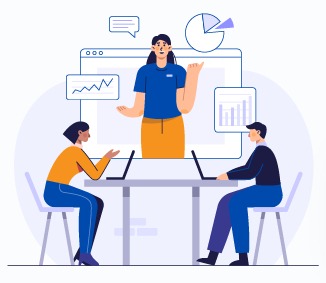
You will have quiz for each of the modules covered in the previous class/week. These tests are usually for 15-20 minute duration.
Each candidate will be given a exercise for evaluation and candidate has to solve.
You will be assigned computational and theoretical homework assignments to be completed
Coding hackathon will be conducted during the middle of the course. This is conducted to test application of concepts to the given problem of statement with tools and techniques that have been covered and to solve a problem quickly, accurately.
At the end of each course there will be a Real-world Capstone Project that enables you to build and end-to-end solution to a real world problems. You will be required to write a project report and present to the audience.

150 hours extensive class room
training.
50 sessions of 3 hours each. Course Duration : 5Months

For each of the module multiple Hands-on exercises, assignments and quiz are provided in Google Classroom
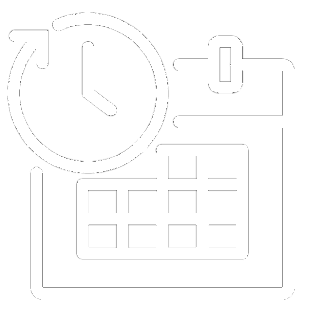


We have a community forum for all our students wherein you can enrich your learning through peer interaction.

On completion of the project NPN Training certifies you as a “ Big Data Architect ” based on the project.

Interview Preparation Kit
We solemnly swear to always tell you why your device is up to no good. No vague problem definitions – we’ll tell you the exact issue, and if applicable, which part is faulty before we proceed to fixing the problem.
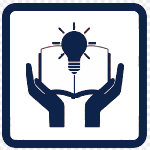
Interview Preparation Kit
We solemnly swear to always tell you why your device is up to no good. No vague problem definitions – we’ll tell you the exact issue, and if applicable, which part is faulty before we proceed to fixing the problem.

Interview Preparation Kit
We solemnly swear to always tell you why your device is up to no good. No vague problem definitions – we’ll tell you the exact issue, and if applicable, which part is faulty before we proceed to fixing the problem.

Interview Preparation Kit
We solemnly swear to always tell you why your device is up to no good. No vague problem definitions – we’ll tell you the exact issue, and if applicable, which part is faulty before we proceed to fixing the problem.
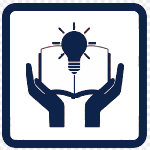
Interview Preparation Kit
We solemnly swear to always tell you why your device is up to no good. No vague problem definitions – we’ll tell you the exact issue, and if applicable, which part is faulty before we proceed to fixing the problem.

Interview Preparation Kit
We solemnly swear to always tell you why your device is up to no good. No vague problem definitions – we’ll tell you the exact issue, and if applicable, which part is faulty before we proceed to fixing the problem.
This program comes with a portfolio of industry standards real time project work.
This project will generate dynamic mock data based on the schema at a real-time, which can be further used for Real-time Processing systems like Apache Storm or Spark Streaming.
The purpose of the project is to subscribe to KAFKA topic from spark structured streaming read stream API
and the JSON records are generated automatically using the python retail data generator script. We use
HDFS sink of CSV format to write the accepted orders and rejected orders to different location in HDFS and the aggregation of orders like average amount and the count of order Quantity is written to the console. The hive tables orders and orders reject is used to query the accepted and rejected retails orders.
The purpose of the project is to subscribe to KAFKA topic from spark structured streaming read stream API
and the JSON records are generated automatically using the python retail data generator script. We use
HDFS sink of CSV format to write the accepted orders and rejected orders to different location in HDFS and the aggregation of orders like average amount and the count of order Quantity is written to the console. The hive tables orders and orders reject is used to query the accepted and rejected retails orders.
1. You have to transfer Rs.1000 towards the registration amount to the below mentioned account details
2. Send screen shot of the payment to info@www.npntraining.com with subject as “Full Stack Test Automation Program Pre Registration
3. Once we receive payment , we will be acknowledging the payment through our official email id..
Account Details
| Name: | Naveen P.N |
| Bank Name | State Bank Of India |
| Account No | 64214275988 |
| Account Type | Current Account |
| IFSC Code | SBIN0040938 |
| Bank Branch | Ramanjaneya Nagar |
or
Google Pay / Paytm : +91 9535584691
Send screen shot to : info@www.npntraining.com
Email Subject: Big Data Masters Program Pre Registration <MOBILE-NUMBER>
Registration Fees: Rs.1000
Note : Check for the batch availability with Naveen sir before doing the pre-registration.
Sorry 
This training course is designed for people who belong in any of the below mentioned categories:
Yes, We expect a candidate to have knowledge on basics of programming, at least C and C++.
We will provide training on Automation framework so that it would be value add to your current role. You can automate the projects which you are currently working on or demand Automation projects in your organization so that you can improve your skill level and grow in your career & Payscale .
Yes, You can sit in actual live class and experience the quality of training.
All the SDET classes will be driven by M.r Naveen and M.r Pradeep who is a working professional with more than 12 years of experience in IT as well as teaching.
SDET (Software Development Engineering in Test) is highly skilled resource with development as well as testing skills, on the other hand tester is only involved in preparing and executing the test cases either manually or by automation. Moreover, Testers are resources with limited programming skills and they are much focused on functional testing (black box testing). Certified SDET (Software Development Engineering in Test) Professional Course by NPN Training enables you to become a skilled resources with good programming skills and do the job of tester (white box testing) as well as developer in test automation. With the help of NPN Training’s Certified SDET Professional Course, one can participate in test automation tool development and may make it for generic use. Testers are not expected to develop test automation tools, they may use these test automation tool to perform the testing required for their software application or project.
To become a successful Certified SDET (Software Development Engineering in Test) Professional, one should be involved in both the development of application as well as in testing of the software being developed. Certified SDET (Software Development Engineering in Test) Professional Course plays an important role in both the Software Development Life Cycle as well as Test Life Cycle. Certified SDET (Software Development Engineering in Test) Professional engineer plans, designs, develops, optimizes as well as test the code using automation.
The industry today has awakened to the fact that testing is actually more important than programming. Testing apps requires a bigger budget for tools and resources compared to programming. Every organization today is hunting for the best possible talent. Earlier software developers used to write code and testers checked it for quality. This won’t suffice today. Certified SDET (Software Development Engineer in Test) Professional are skilled professionals who are adept in the arena of both QA Engineering and Software Development.
The course validity will be one year so that you can attend the missed session in another batches.
The total fees you will be paying in 2 installments
If candidate joins classroom training than, students should carry their individual laptops for the program. Please find the minimum configuration required:
Windows 7 / Mac OS
8 GB RAM is highly preferred
100 GB HDD
64 bit OS
Once you have registered and paid for the course, you will have 24/7 access to the E-Learning content.
You can choose any upcoming training and we can accommodate you in that batch.
You will be eligible for ninety percent refund until one week before commencement of a course.
Trustindex verifies that the original source of the review is Google. I did big data master program Well knowledged teacher answer to the question structured course highly practical training individual care follow up on every one .Naveen is living example for all I said when you finish other course u will have thorough knowledge only one thing need from us is interest and follow what he is saying good course and great masterTrustindex verifies that the original source of the review is Google. I joined NPN Training back in July 2021 for Big data Engineer training. Naveen has been the best technical trainer I have come across in my entire career. He teaches topics from scratch, covers every problem hands on and doesn't rest until any issue encountered is resolved. He also provides interview related guidance which is a huge boost for people who are not working directly in big data. Highly recommended for people who are looking to switch to big data but don't have the correct guidance to follow.Trustindex verifies that the original source of the review is Google. Trustindex verifies that the original source of the review is Google. Trustindex verifies that the original source of the review is Google. Trustindex verifies that the original source of the review is Google. Trustindex verifies that the original source of the review is Google. Trustindex verifies that the original source of the review is Google. Trustindex verifies that the original source of the review is Google. Trustindex verifies that the original source of the review is Google. Load more
In Data Engineering Apache Spark is probably one of the most..
It is very common functionality to upload a file to the webserver.
In this blog post I will explain what is Serverless Architecture.
WhatsApp us